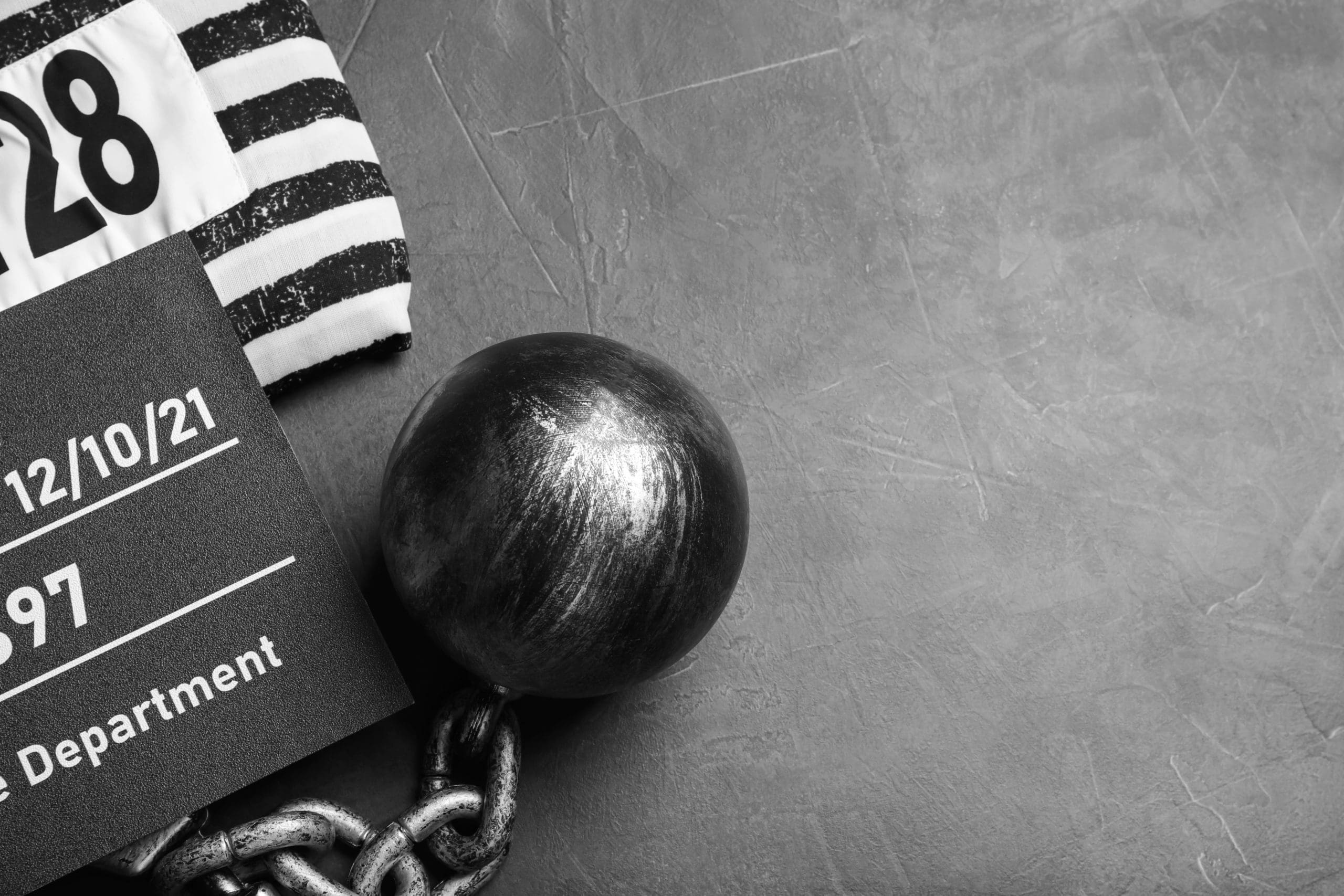Stay in Control: Manage Your Online Presence After a Spokeo Removal

Learn how to manage your online presence after removing your personal data from Spokeo and similar data broker sites.
In today’s digital era, online privacy has become a growing concern for many individuals. With websites like Spokeo, which aggregate and display personal information to the public, it’s essential to stay in control of your online presence. Once you’ve successfully opted out of Spokeo, there are several steps you can take to maintain your privacy and protect your personal information. This article will guide you through the process of managing your online presence after a Spokeo removal.

Read our articles:
– https://www.internetprivacy.com/spokeo-opt-out-procedure-how-to-opt-out-of-spokeo/
– https://www.internetprivacy.com/successful-spokeo-opt-out-in-4-easy-steps/
– https://www.internetprivacy.com/how-to-remove-my-name-from-google/
The Importance of Online Privacy
Identity Theft and Fraud Risks
- In 2020, 1.4 million identity theft and fraud reports were filed with the Federal Trade Commission (FTC) in the United States
- The risk of identity theft and fraud increases when personal information is easily accessible online
Reputation Management
- Online information can impact your personal and professional reputation
- Potential employers, landlords, and romantic partners may use search engines to learn about you
Steps to Manage Your Online Presence After Spokeo Removal
Step 1: Conduct a Thorough Online Search
- Regularly search for your name on popular search engines like Google, Bing, and Yahoo
- Use variations of your name, including nicknames and maiden names, to ensure comprehensive results
Step 2: Monitor Social Media Accounts
- Regularly review your privacy settings on all social media platforms
- Limit the visibility of personal information and posts to friends only
- Be cautious about accepting friend requests from unknown individuals
Step 3: Opt Out of Other People Search Engines
- Spokeo is not the only people search engine that displays personal information; others include Whitepages, Intelius, and BeenVerified
- Opt out of these websites to further protect your privacy
Step 4: Request Removal of Personal Information from Websites
- If your personal information is publicly available on a website without your consent, contact the website administrator to request the removal
- Google offers a removal request form for individuals in certain situations, such as the publication of sensitive personal information
Conclusion
Taking control of your online presence is essential in protecting your privacy and identity. By following these steps after a Spokeo removal, you can ensure that your personal information remains secure and that your digital footprint accurately reflects your desired image. Regularly monitoring your online presence and adjusting your privacy settings on social media platforms will help you maintain control over your personal information in the digital world.
FAQ:
What is Spokeo?
Spokeo is a people search engine that collects and displays personal information such as addresses, phone numbers, and email addresses to the public. This information is aggregated from various public sources, including social media profiles, public records, and other online databases.
Why is online privacy important?
Online privacy is crucial for protecting your identity and personal information from potential threats such as identity theft, fraud, and cyberstalking. Additionally, maintaining your online privacy helps manage your personal and professional reputation, as potential employers, landlords, and romantic partners may use search engines to learn more about you.
How can I maintain my online privacy after opting out of Spokeo?
When you opt out of Spokeo and similar sites, you must still take steps to manage your online presence. Here are some tips:
After opting out of Spokeo, you can maintain your online privacy by:
-1. Regularly searching your name on popular search engines to monitor your digital footprint
-2. Managing your privacy settings on social media platforms and limiting the visibility of
personal information
-3. Opting out of other people’s search engines that display personal information
-4. Requesting the removal of your personal information from websites that display it without your consent
How do I opt out of other people’s search engines?
Each people’s search engine has its opt-out process. Typically, you’ll need to visit the website, find their opt-out or privacy page, and follow the instructions provided. This may involve searching for your profile on the site, verifying your identity, and submitting a removal request.
Can I request Google to remove my personal information from search results?
Yes, in certain situations, Google offers a removal request form for individuals to request the removal of sensitive personal information from search results. However, Google will only remove information in specific cases, such as if the content poses a significant risk of identity theft or financial fraud.