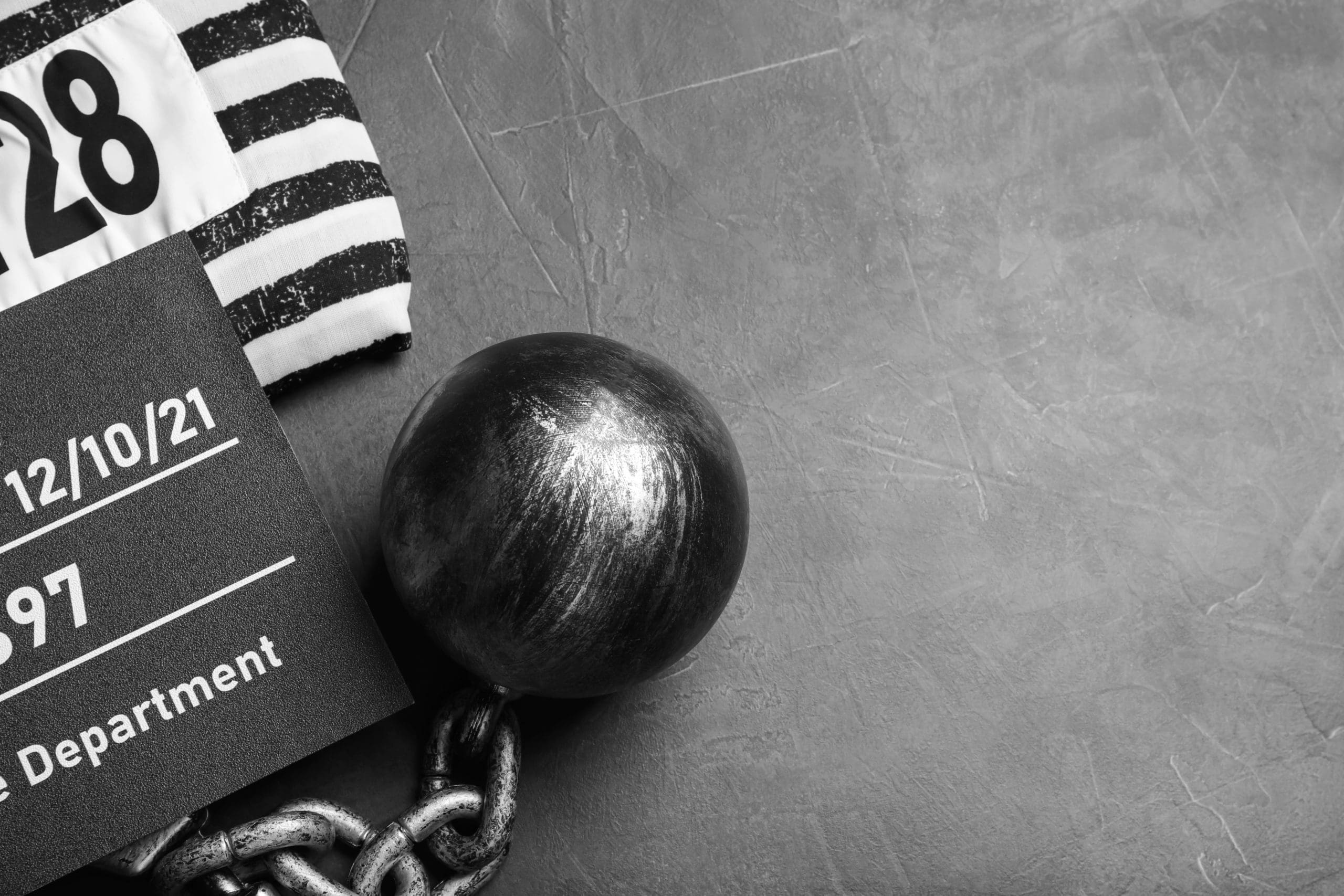Privacy On Instagram: Best Settings, Facts, And Tips

Even though many of us can’t conceive our lives without social media, the topic of privacy and security in these networks is still somewhat of a less explored subject. In today’s article, we’ll go deep into the rules of privacy on Instagram to show you some facts and best practices to keep your data safe when using the app.
From the very beginning of social networks, platform developers figured out how to leverage our human need for connection. And, just as in a cycle, the more they gave us exactly that -the chance to show our lives online and interact with others- the more wrapped in it we became.
But now, questions regarding user data and what happens to our private information are on everyone’s lips, or at least on those who use Instagram. At 1 billion users, we’re talking about quite a huge chunk of the world’s population.
Instagram is owned by Facebook. As you may be aware, Facebook is the platform with the most user privacy issues. Hence, many Instagram users want to know what being on social media actually entails privacy-wise, and if it’s worth the trouble.
Is Instagram Safe for Privacy?
In other words, what many people are wondering is if you can really protect your privacy on Instagram. And then, if a reasonable level of privacy on Instagram is achievable, how should you go about it?
In short, yes. Instagram can be safe for privacy, but we need to delve deeper into the subject, so you can get an accurate feel of what’s possible on this platform, and what isn’t.
Regardless of having one or more Instagram accounts, including a business one, you need to know a couple of things about the level of privacy it offers. For example, it’s good to know that, in comparison to Facebook, Instagram has fewer account privacy controls. However, you can still play with its privacy settings to enhance your data safety.
How Does Privacy On Instagram Work?
When it comes to privacy on Instagram, you can actually create a safer online space for yourself by taking some simple steps, all while still enjoying scrolling through your friends’ curated posts and photos.
This said, most of these settings can be adjusted on your Instagram profile. So let’s look at these privacy options one by one and see which ones fit you best.
Instagram Privacy Settings
Location Services
First of all, you can completely cut off the app’s access to your location. All you need to do is go to your phone’s Settings page, search for the Location section and disable it for Instagram.
While both Instagram and Facebook can still gather your location data through your Wi-Fi connection and IP address, by disabling this function you’re limiting the accuracy of the location data received.
Two-Factor Authentication
Privacy on Instagram doesn’t need to be taboo. You can protect your Instagram account’s privacy by shielding yourself from anyone looking to hack it. You do this by using a two-factor authentication system.
To activate this option, you need to go to your profile, open the menu in the top right, go to Settings, then Security, Two-Factor Authentication, and then tap Get Started.
Data Sharing With Third-Party Apps
Since many Instagram users also use third-party apps to schedule their posts, analyze how their followers behave, or edit photos, it’s important to know what kind of data you’ve permitted these apps access to.
Thankfully, proper privacy on Instagram is quite achievable, since the platform makes it easy for you to find out what data you’re sharing and limit this access.
All you need to do is to unlock your phone, go to your profile page by clicking the icon on the bottom right corner, tap Settings, then Security, Apps, and Websites, then Active. The final step is to remove access to the specific app.
Ads Personalization
Being bombarded by ads is not fun, and this is certainly no different on Instagram.
Thankfully, you can adjust your ad settings so that you get a less personalized selection of these ads. While this may not be necessarily useful for privacy’s sake per se, it will improve your Instagram experience and make you feel more secure regarding your privacy on Instagram.
Posting Options
On Instagram, you can always keep your business private by establishing who gets to see your posts and who doesn’t.
If you have a private account, this is already a default setting, so your posts won’t be visible to people other than your direct followers. However, you can still adjust this setting when you have a public profile as well.
While you’re on your profile, open the menu in the top right, go to Settings, tap on Privacy and then switch on the Private Account toggle. This way, you can choose to have a small private Instagram party with your close friends, who will be the only ones that get to see your Instagram content. All in all, this is a great feature for those looking to enhance their Instagram privacy.
Contacts Syncing
Granting any kind of company access to your contacts list is never a good idea. There’s no way to know or control how the information is used, so better be safe than sorry!
On your app, go to the menu on the top right corner of your profile page, tap on Settings, then Account, Contacts Syncing, and then Switch the toggle off.
These are most of the Instagram privacy settings and steps you can adjust in order to keep your account private and for your eyes only.
How Can You Be Invisible On Instagram?
There’s one more thing you can do to enhance your privacy on Instagram and make yourself invisible on this platform, and that’s by playing with the activity status settings on your profile.
By switching this off, no one can actually see that you’re online, even when you are! You can peacefully watch videos, browse products or see stories without people actually seeing that you’re online right there and then.
If you don’t want to show activity status, simply go to the Settings section in the top-right menu corner of your profile, tap Privacy, then Activity Status, and switch the toggle off.
By keeping your profile private, you’ll also limit those who want to see your activity.
As you can see, there are settings that promote privacy on Instagram while enabling you to be as stealthy as possible, yet still, keep enjoying this platform!
Can You Tell If Someone Looks At Your Instagram?
Instagram currently has no features enabling users to find out whether someone visited their profile or not. The only way to see if someone is keeping close to you on Instagram is to notice whether they’ve been liking, sharing, or dropping comments on your posts.
From this standpoint, the Instagram privacy policy is quite stringent, protecting the privacy of those simply passing by your profile and not directly engaging with you.
How Can You Increase Your Online Privacy and Security Even More?
Unfortunately, as much as you try to keep a covert online identity, there are data breaches and personal information leaks that can be truly damaging to your sense of well-being and security.
This is why here at Internetprivacy.com, we can help you increase your sense of online safety and privacy by removing all unwanted data for the internet and ensuring that you know all the ways to protect your identity online.
Call us, and together we’ll find the options that best suit your needs.
If you enjoyed our article on Instagram privacy, you might also like:
- Social Media Security Risks for Businesses
- Online Privacy Pros And Cons
- What Is a Data Breach & How To Prevent One