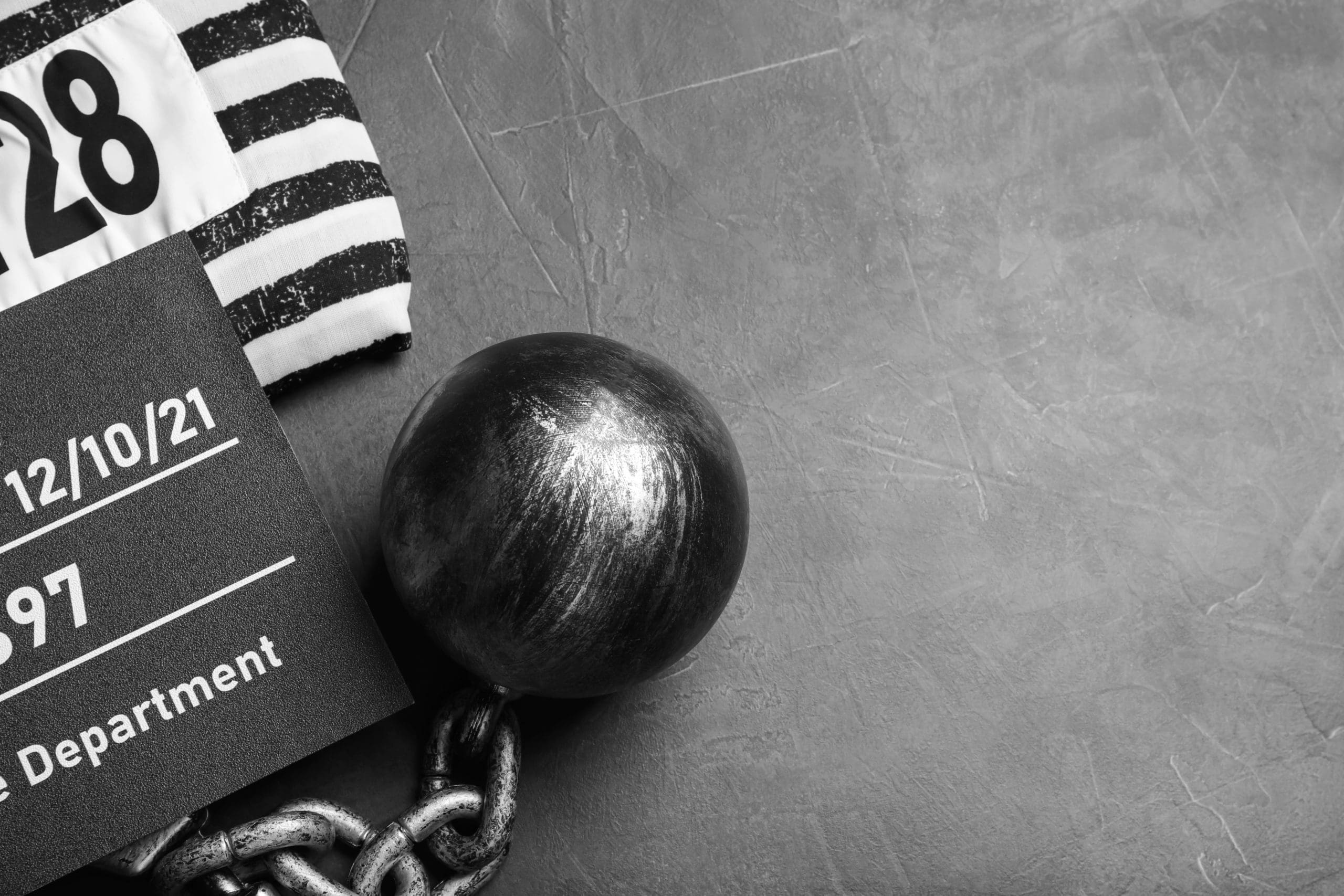How to Remove Yourself from CoreLogic: Step-by-Step Guide
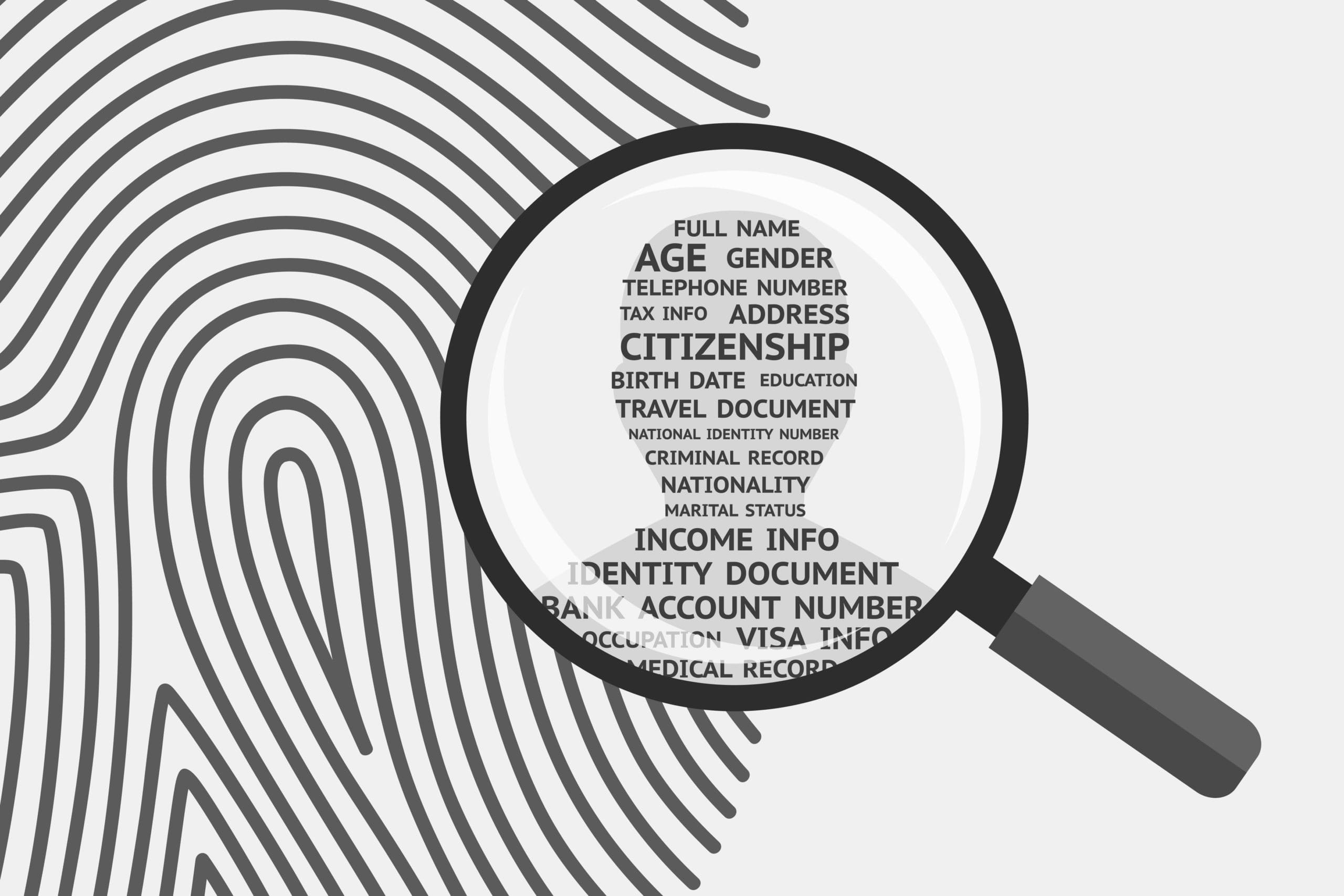
CoreLogic is a data provider that collects and sells information about individuals. If you are concerned about your privacy and want to remove yourself from CoreLogic’s database, you have the right to do so. This step-by-step guide will walk you through removing yourself from CoreLogic and minimizing the data they have on you.
CoreLogic collects and sells personal information, including property records, mortgage information, credit reports, and demographic data. Some individuals may want to remove themselves from CoreLogic to protect their privacy, prevent targeted advertising, or avoid potential misuse of their personal information.
Why Would You Want to Remove Yourself from CoreLogic?
There are several reasons why you may want to remove yourself from CoreLogic. You might no longer want your personal information available in their database. CoreLogic collects and aggregates data from various sources, including public records, to create profiles on individuals. This information can be accessed by lenders, landlords, and other organizations, which may affect your privacy.
Removing yourself from CoreLogic can help you protect your identity. You can reduce the risk of identity theft or fraud by eliminating your data from their database. This is especially important considering the increasing cybersecurity threats in today’s digital world.
Removing yourself from CoreLogic can give you more control over your personal information. It lets you decide who can access your data and how it is used. This can help you maintain your privacy and ensure that your information is only used for purposes that you approve of.
Step-by-Step Guide to Removing Yourself from CoreLogic
If you’re looking for a way to remove yourself from CoreLogic, you’ve come to the right place.
Step 1: Gather Necessary Information
To successfully remove yourself from CoreLogic, it is crucial to follow these steps:
- Make a list of the specific personal data you want to be removed from CoreLogic’s database.
- Check your records – Review your records to ensure you have accurate information about yourself, including name, address, phone number, and any other relevant details.
- Collect supporting documents – Gather any documents that can help verify your identity and prove your request for data removal, such as identification cards or utility bills.
- Prepare contact information – Have your contact details ready, including your email address and phone number, so that CoreLogic can contact you regarding your request.
Step 2: Submit a Request to CoreLogic
To submit a request to CoreLogic to remove yourself and your data from their system, follow these steps:
- Gather necessary information: Before submitting your request, ensure you have all the information CoreLogic requires. This may include personal identification documents, account details, and other relevant information.
- Submit a Request to CoreLogic: Once you have collected all the required information, submit a formal request to CoreLogic. This can typically be done through their website, customer service line, or by sending an email to their designated privacy department.
- Verify your identity: CoreLogic may require you to verify your identity to ensure the request is legitimate. This can be done by providing additional identification documents or following any specific verification procedures outlined by CoreLogic.
- Follow up on your request: After submitting your request and verifying your identity, it is advisable to follow up with CoreLogic to ensure your request is being processed. You can contact their customer service or privacy department for updates on the progress of your request.
It’s important to note that the effectiveness of the request to remove yourself from CoreLogic may vary and is subject to their policies and procedures. If your request is denied, you may consider exploring other methods to minimize your data on CoreLogic, such as opting out of marketing services or limiting your data sharing.
Remember, each individual’s situation may differ, so it’s essential to carefully review CoreLogic’s terms and conditions and privacy policies to understand the steps needed to remove yourself and your data from their system.
Step 3: Verify Your Identity
- Provide the required identification documents to CoreLogic. This may include a copy of your driver’s license, passport, or other government-issued identification.
- Submit the documents through the method specified by CoreLogic. This could be through an online portal, email, or mail.
- Ensure that the documents are clear and legible. Any blurry or incomplete documents may delay or reject the verification process.
- Double-check that the information on your identification documents matches the information you provided in your request to CoreLogic.
- Follow any additional instructions provided by CoreLogic to verify your identity. This could include answering security questions or providing additional forms of documentation.
Step 4: Follow Up on Your Request
- Submit your removal request to CoreLogic.
- Document the following details:
- Regularly check your email for:
- If no updates are received within a reasonable timeframe:
- During the contact with CoreLogic:
- Follow up regularly until:
- Record keeping
What to Do if Your Request is Denied?
If your request to remove yourself from CoreLogic is denied, there are several steps you can take to address the situation. What to do if your request is denied? First, carefully review the denial letter or communication to understand the reasons for the denial. Next, gather any additional supporting documentation that may strengthen your case. It is important to remain calm and professional when communicating with CoreLogic about the denial. Consider contacting a consumer advocacy organization or legal professional for guidance on proceeding. You may also file a complaint with the appropriate regulatory agency that oversees CoreLogic’s operations if necessary. Persistence, patience, and thorough preparation can greatly increase your chances of success when dealing with a denial from CoreLogic regarding a request to remove yourself from their system.
Other Methods to Minimize Your Data on CoreLogic
Method 1: Opt-out of Marketing Services
- Visit the CoreLogic website or contact their customer service department to inquire about the opt-out process.
- Please provide your personal information, such as name and address, to verify your identity and ensure they have the correct information to opt you out.
- Submit a formal request to opt out of receiving marketing services from CoreLogic. Clearly state your intention and provide any necessary details they may require.
- Follow up on your request to ensure that it has been processed. Contact CoreLogic if you haven’t received confirmation or have further questions or concerns.
It is important to understand that opting out of marketing services does not guarantee the removal of all your data from CoreLogic’s database. This only pertains to their marketing communication.
Method 2: Limit Your Data Sharing
- Review privacy policies: Review CoreLogic’s privacy policies to understand how your data is shared and used.
- Opt-out options: Look for any available opt-out options provided by CoreLogic. This may include opting out of certain marketing services or Method 2: Limit Your Data Sharing with third parties.
- Contact CoreLogic: Reach out to CoreLogic directly through their designated contact channels. Request to limit the sharing of your data and specify the specific information you would like to restrict.
- Verify your identity: CoreLogic may require you to verify your identity to ensure the security of your data. Cooperate with any identity verification processes they have in place.
- Follow up: Stay proactive by following up with CoreLogic to ensure your request is being followed through. Keep records of your communication for reference.
Remember, while these steps can help limit data sharing, it’s important to know that CoreLogic may still retain certain information as required by laws and regulations.
In recent years, concerns over data privacy have grown, leading individuals to seek ways to limit their personal information being shared without their consent. Companies like CoreLogic, which collect and store vast amounts of data, have become more transparent in allowing individuals to control their data sharing. By leveraging methods such as opting out of marketing services or limiting data sharing, individuals can take steps to protect their privacy and have more control over their personal information. Individuals must stay informed about their rights and take proactive measures to secure their data in an increasingly digital world.
Some Facts About How To Remove Yourself from CoreLogic
- CoreLogic, Inc. and its affiliates collect personally identifiable data from visitors to their websites and users of their services. (Source: CoreLogic Privacy Policy)
- CoreLogic collects domain names, IP and MAC addresses, browser types, and unique device identifiers to measure website usage and improve content. (Source: CoreLogic Privacy Policy)
- Personal information, including name, address, telephone number, and email address, may be collected by CoreLogic from users when necessary for inquiries, orders, or access to specific account/profile information. (Source: CoreLogic Privacy Policy)
- CoreLogic may receive information from third parties, such as social networks and service providers, and is not responsible for how third parties use this information. (Source: CoreLogic Privacy Policy)
- CoreLogic uses personal information for various purposes, such as improving the website, customizing user experiences, sending advertisements and marketing materials, complying with legal requirements, and conducting business administration. (Source: CoreLogic Privacy Policy)