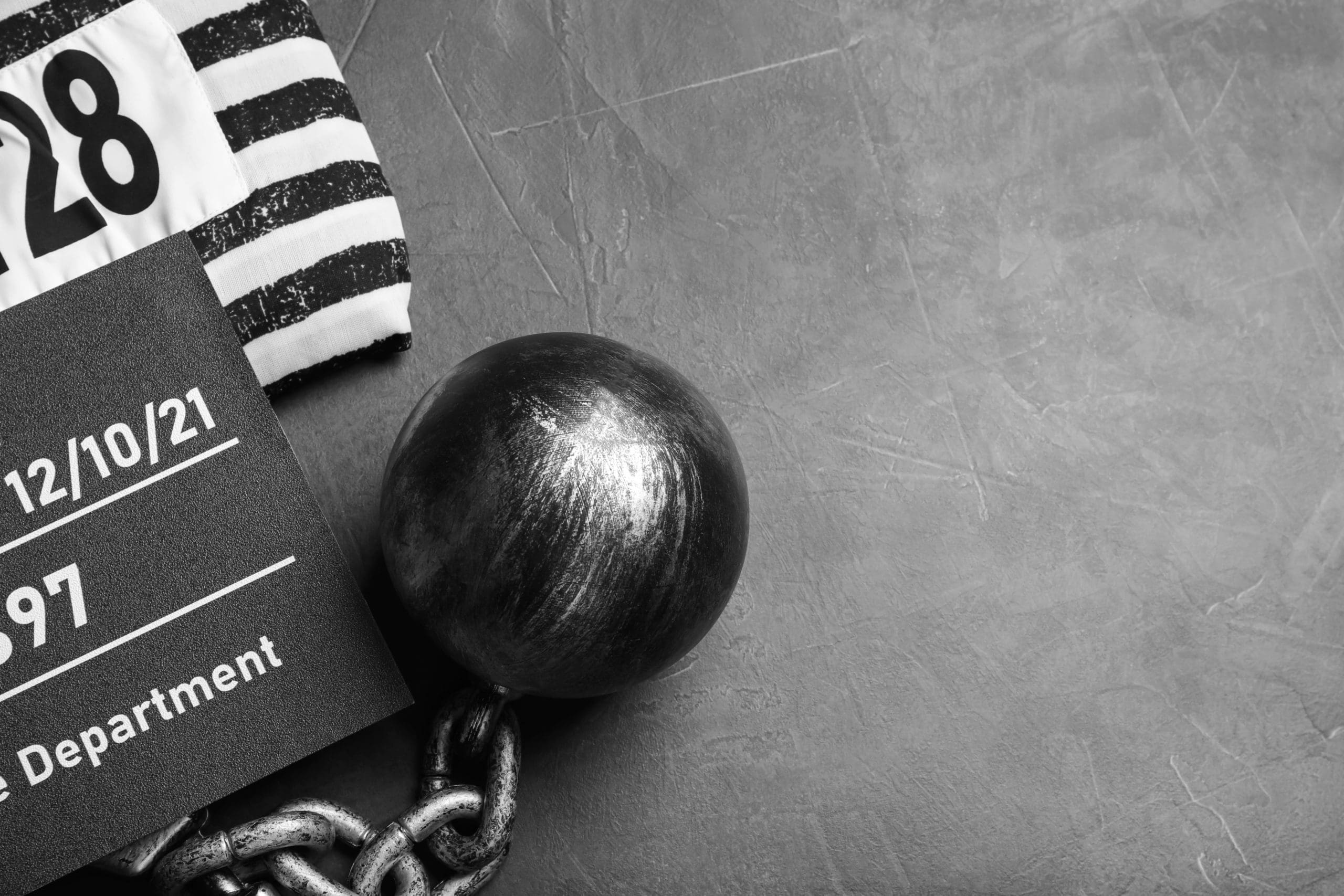Maximizing Safety with OfficialUSA.com Opt-Out: A Guide
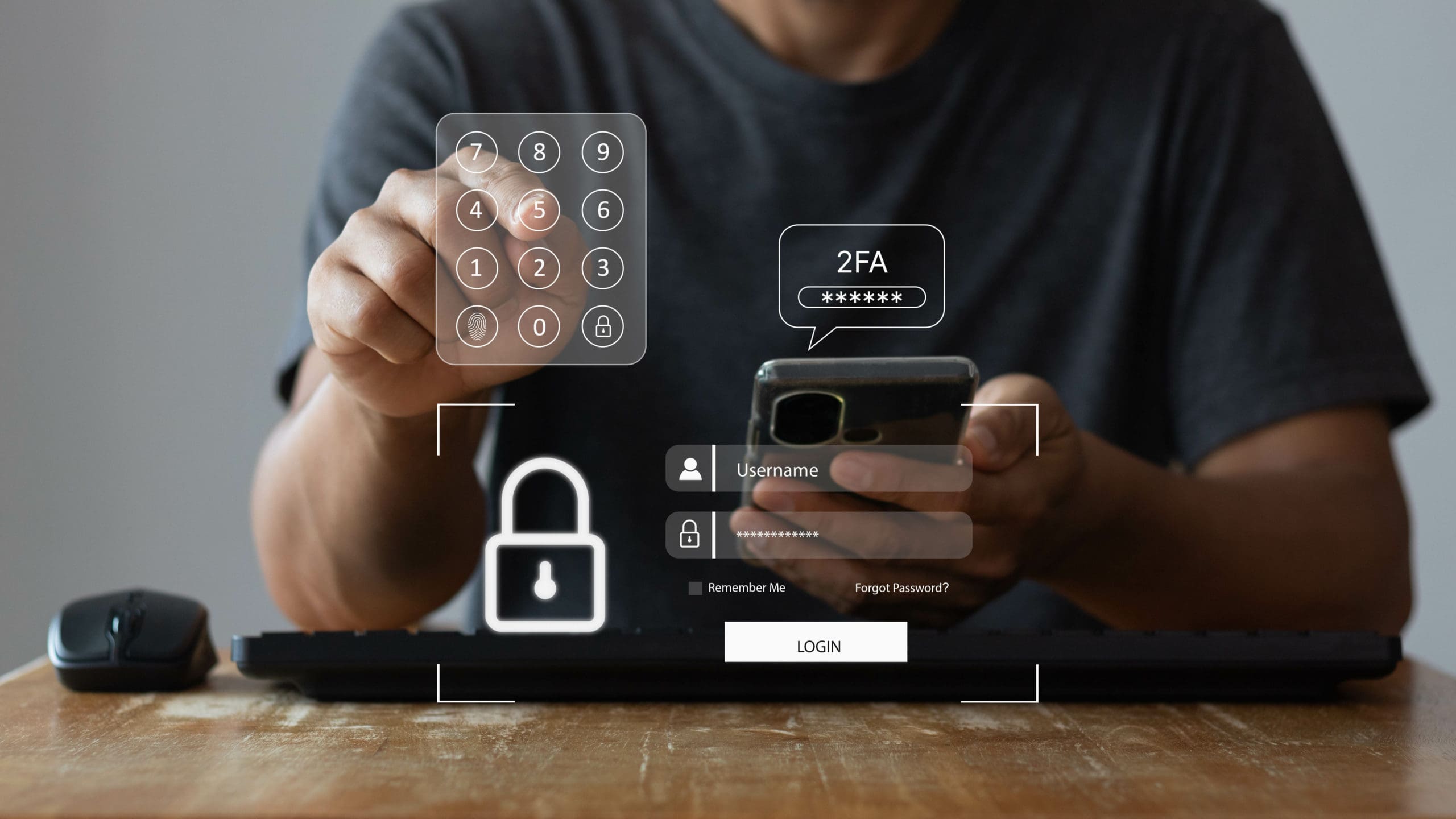
Protecting your online privacy and personal information is crucial in the digital age. OfficialUSA.com is a site that shares public records and personal data, which can be a privacy risk. This guide will help you opt out of using data broker OfficialUSA.com, ensuring your info remains private.
Learn about the risks, follow the steps to opt-out, and understand the process. After opting out, expect confirmation and removal of your data from the site. Lastly, practice online safety by reviewing your presence, securing data, being cautious with online transactions, using two-factor authentication, and keeping software updated for a safer online experience.
Why Opt Out of OfficialUSA.com?
Opting out of OfficialUSA.com is crucial to protect your privacy, maintain control over your online presence, and keep your personal information confidential. It safeguards your data from unauthorized access and reduces identity theft risk. Removing your info from the site prevents it from appearing in search engine results, reducing spam and solicitations. Opting out ensures your data stays confidential, shielding you from other data brokers” invasive practices.
What is OfficialUSA.com, and What Information Does it Provide?
OfficialUSA.com compiles personal information from various sources, making accessing details like names, addresses, phone numbers, and more easy. This convenience raises privacy concerns and potential risks, as the site doesn’t verify the accuracy of the information. Leaving your private data online on OfficialUSA.com can harm your reputation and lead to identity theft.
To protect your privacy and reduce these risks, it’s advisable to opt-out. The guide outlines steps to request the removal of your information from the website’s database.
Privacy Concerns and Risks of Leaving Your Information on OfficialUSA.com
Leaving your data on such sites as OfficialUSA.com poses serious privacy and security risks. Your personal details, including financial information, can be easily accessed, leading to identity theft and fraud. You’ll also face unwanted spam emails and telemarketing calls, disrupting your online experience.
Third-party companies may access and use your data without consent, compromising your privacy and control over your information. To protect yourself, opt-out using the provided guide.
Additionally, safeguard your online presence by reviewing it regularly, securing your data, being cautious with online transactions, using two-factor authentication, and keeping software updated. Taking these steps is essential to protect your personal and financial well-being.
Step-by-Step Guide to Opting Out of OfficialUSA.com
Looking to safeguard your personal information from OfficialUSA.com? Look no further! This step-by-step guide will walk you through opting out, ensuring your data remains secure. We’ll cover everything from discovering your information on OfficialUSA.com to submitting the opt-out request. So, let’s get started on reclaiming your privacy and taking control of your data.
Step 1: Find Your Information on OfficialUSA.com
- Visit the OfficialUSA.com website.
- Use the search bar on the homepage to enter your name or any other relevant personal information.
- Click the search button to initiate the search.
- Review the search results to find the information listed under your name.
- Take note of the specific details you want to opt out of and any other relevant information associated with your name.
Step 2: Understand the Opt-Out Process
- Review the opt-out instructions provided on the OfficialUSA.com website.
- Read and comprehend the terms and conditions of the opt-out process.
- Ensure that you meet any requirements to be eligible for opting out of OfficialUSA.com.
- Get acquainted with the information and documents you must provide during the opt-out process.
- Take note of any deadlines or timeframes for submitting the opt-out request.
- Comprehend the potential consequences or limitations of opting out, such as removing your information from the OfficialUSA.com database.
- Consider alternatives to opting out, such as adjusting your privacy settings or modifying the visibility of your information.
- If you have questions or concerns regarding the opt-out process, seek assistance or clarification from OfficialUSA.com customer support.
Step 3: Gather the Required Information
- Start by visiting the OfficialUSA.com website and locating the page where your information is listed.
- Once you have found your information, carefully read the instructions to understand the opt-out process.
- Gather all the necessary information to complete the opt-out request. This may include your full name, address, email address, and other relevant details.
- Fill out the opt-out request form, providing the required information accurately and completely.
Step 4: Submit the Opt-Out Request
- Go to the OfficialUSA.com website and log into your account.
- Navigate to the settings or privacy section of your account.
- Look for an option or link that says “Opt Out” or “Delete Account“. Click on it.
- Follow the instructions provided to submit your opt-out request. This may involve confirming your decision, providing a reason for opting out or entering additional information.
- Review the details of your opt-out request to ensure accuracy.
- Click the “Submit” or “Confirm” button to finalize your opt-out request.
What to Expect After Opting Out of OfficialUSA.com
Confirmation of Opt-Out
After opting out of OfficialUSA.com, you’ll receive confirmation via email or the website, proving your information has been removed. It includes the opt-out date, removed data, and links to any necessary follow-up steps.
Keep this confirmation for reference and peace of mind. If your data remains visible, contact OfficialUSA.com’s customer support for help. This confirmation is vital for privacy and data security.
Timeline for Information Removal
The timeline for information removal from OfficialUSA.com begins with the confirmation email sent upon submitting an opt-out request. Typically, it takes 7 to 14 business days for your data to be completely removed from the site. OfficialUSA.com will update its databases to remove information during this period. However, the exact timeline can vary due to factors like request volume. To confirm removal, search for your information after the specified time. Contact OfficialUSA.com for assistance expediting the removal process if it’s still present.
Tips for Maximizing Safety Online
Regularly Reviewing Your Online Presence
Regularly reviewing your online presence is crucial for privacy and security. Update passwords to prevent unauthorized access and perform a name-based Google search to see your online information. Check and adjust social media privacy settings to control who views your private data. Monitor credit reports and financial accounts for suspicious activity, which can signal identity theft. Consider using an identity theft protection service for continuous monitoring and threat detection. These practices help actively manage and protect your personal information, reducing the risk of misusing it.
Securing Your Personal Information
Securing your personal information is essential to protect against online privacy breaches and identity theft. Take proactive steps, including using strong, unique passwords, enabling two-factor authentication, sharing personal information only on secure platforms, regularly reviewing and adjusting privacy settings, and keeping your devices and software updated with security patches. These actions significantly reduce the risk of unauthorized access to your data. Remember, it’s an ongoing process that requires vigilance in the face of evolving privacy threats.
Being Cautious with Online Transactions
Protecting your personal and financial information during online transactions is essential. Verify website security (look for “https” and a padlock icon), use secure payment methods like PayPal, be cautious of phishing attempts, keep software updated, monitor bank statements for unauthorized charges, and use strong, unique passwords. Following these precautions safeguards you from online fraud and ensures a secure online transaction experience.
Using Two-Factor Authentication
Enhance your online security with these two-factor authentication (2FA) tips: Enable 2FA in your account settings, choose a reliable method like SMS codes or authenticator apps, keep backup codes secure, use 2FA for all accounts, regularly review and transfer 2FA settings to new devices, be cautious of 2FA prompts, secure your 2FA methods, stay informed about updates, and remember that 2FA is an extra layer of security but not foolproof, so continue using strong, unique passwords for added protection.
Keeping Software and Devices Updated
To enhance online safety, keeping your software and devices up to date is crucial. You can enable automatic updates for your operating system and essential applications, ensuring you receive the latest security patches without manual intervention. If automatic updates aren’t available or enabled, make it a routine to check for updates regularly, covering your OS, antivirus software, web browser, and other critical programs. Additionally, always download software and applications from trusted sources, like official websites or reputable app stores, to reduce the risk of downloading malicious content. Don’t forget to check and update firmware for devices such as routers and smart TVs, as these updates often contain important security patches. Lastly, maintain regular data backups to safeguard your important information if an update causes any issues, allowing you to recover and minimize potential data loss quickly. Keeping software and devices up to date is fundamental to ensuring a secure online experience by mitigating vulnerabilities and cyber threats.