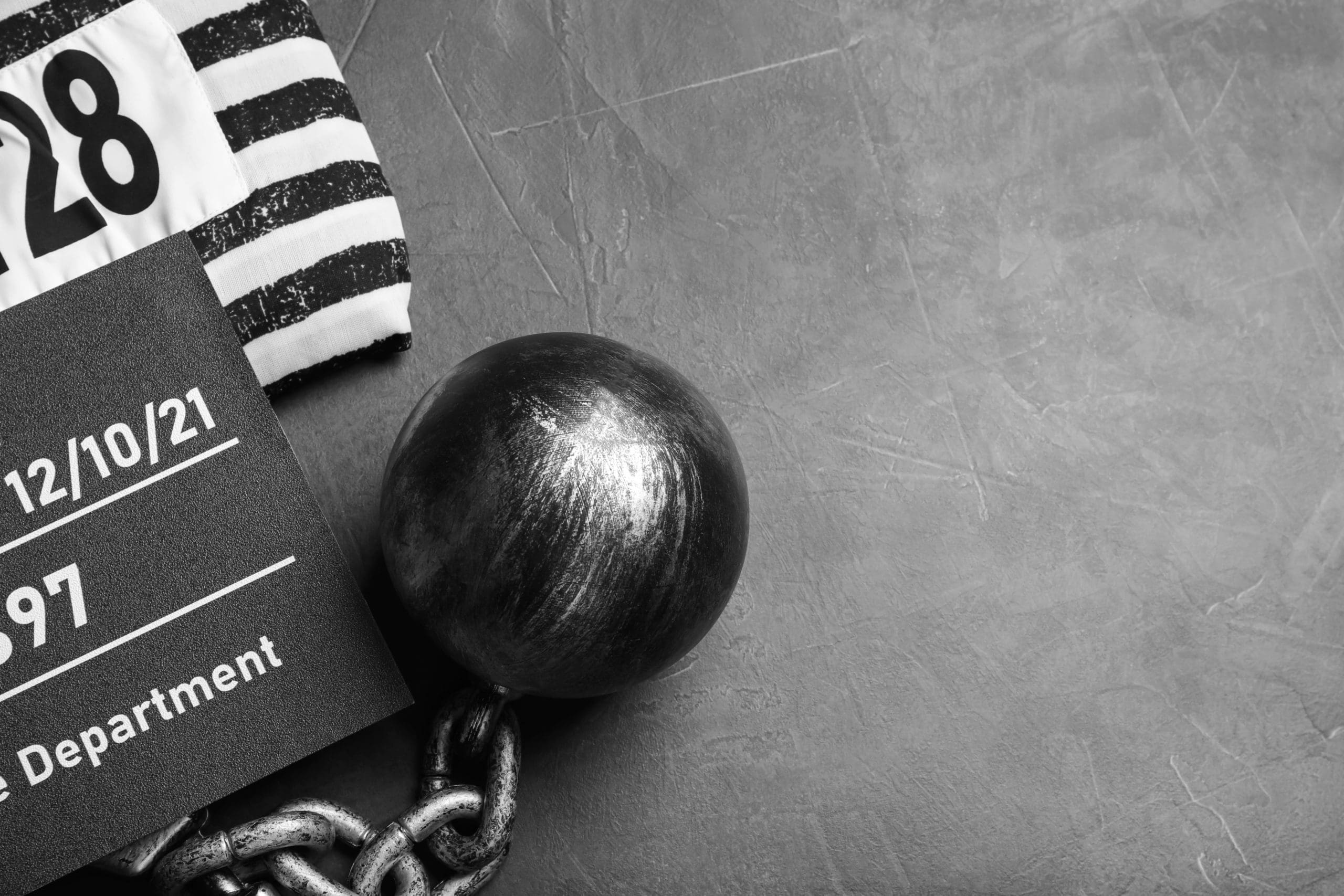How to Opt-Out of NJ Parcels: A Step-by-Step Guide
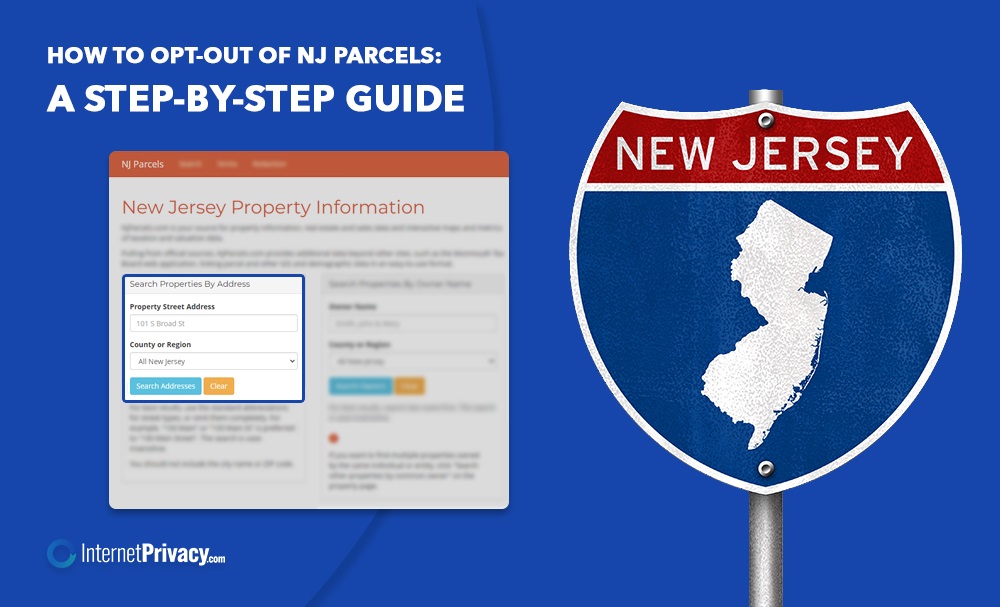
Opting out of NJ Parcels is a process that allows individuals to remove their property information from the NJ Parcels database, ensuring their personal information remains private. NJ Parcels is a website that provides public access to property records and parcel information in New Jersey. While this information can be useful in certain situations, there may be reasons why someone would want to keep their property information confidential.
Before diving into the step-by-step guide on how to opt out of NJ Parcels, it’s important to understand what information is available on the website. NJ Parcels provides details such as property ownership, tax assessments, property sales history, and more. This information is publicly accessible and can be viewed by anyone.
There could be various reasons why someone would want to opt out of NJ Parcels. These include concerns about privacy and security, preventing unsolicited mail or calls, avoiding identity theft, or simply maintaining personal confidentiality.
To opt out of NJ Parcels, follow a few simple steps. The step-by-step guide will walk you through the process, ensuring your property information is removed from the website. This guide will help you navigate the NJ Parcels website, locate and review your property information, locate the opt-out option, follow the opt-out process, and confirm your opt-out status.
In addition to opting out of NJ Parcels, there are additional privacy measures that individuals can consider. This may include checking other public record databases for available information, removing personal information from social media platforms, and regularly monitoring their online presence to maintain privacy.
What is NJ Parcels?
NJ Parcels is a valuable database that provides property records in every county in New Jersey. It is a resource that allows users to access details such as property ownership, tax assessments, and sales history.
What is NJ Parcels? This platform can be useful for individuals looking for information about specific properties. Whether you are a homeowner, buyer, or real estate professional, NJ Parcels can provide you with the research and data you need.
By using NJ Parcels, users can easily access information about property values, tax assessments, past sales, and parcel data which provides a comprehensive view of the real estate market in New Jersey.
What Information is Available on NJ Parcels?
NJ Parcels offers comprehensive information about properties in New- Jersey residents online. This includes details about property owners, assessments, tax records, and sales history. Users can effortlessly access and review this wealth of information for any property in New Jersey on the NJ Parcels website.
The land ownership information provided by NJ Parcels holds immense value for various purposes. It serves as a valuable resource for both homebuyers and renters, enabling them to assess the market value of properties. It is an invaluable tool for real estate professionals, researchers, and individuals seeking information about property ownership and history.
To access this valuable information, users need to visit the NJ Parcels website and conduct a search using the property or land name’s address or block and lot number. The website boasts a user-friendly interface that ensures ease of navigation and retrieval of property information.
Why Would You Want to Opt-Out of NJ Parcels?
You might want to consider opting out of NJ Parcels for several reasons. Privacy is a major concern for many individuals, and opting out can help protect your personal information. By opting out, you can also minimize the amount of unsolicited mail and marketing materials you receive. Opting out can enhance your security by reducing the risk of identity theft or fraud. Opting out ensures the confidentiality of sensitive information, such as your home address and property ownership. So, if you value your privacy and want to safeguard your private data, opting out of NJ Parcels may be the right choice.
Step-by-Step Guide to Opting Out of NJ Parcels
Navigating the process of opting out of NJ Parcels can be tricky, but fear not! In this step-by-step guide, we’ve got you covered. We’ll walk you through each crucial stage, from visiting the NJ Parcels website to confirming your opt-out status. Whether you’re a first-timer or need a refresher, this guide will ensure you’re equipped with all the necessary information to opt out of NJ Parcels successfully. No more hassle, just straightforward steps towards maintaining your privacy.
Step 1: Visit the NJ Parcels Website
Step 1: To access the detailed information page, visit the official NJ Parcels website by typing “njparcels.com” into your web browser’s address bar.
Step 2: Once on the NJ Parcels website, go to the search bar and enter your property address. Click on your property to review the provided information.
Step 3: Scroll down to the bottom of the property information page to find the “Opt Out” option or a similar link/button.
Step 4: Click the Opt-Out option and carefully follow the instructions. It may be necessary to verify your identity and provide additional details.
Step 5: NJ Parcels will confirm your opt-out status after completing the process. It is important to keep a record of this confirmation.
Safeguard your privacy by regularly checking NJ Parcels and other public record databases for any changes or reoccurrence of your information.
Step 2: Locate and Review Your Property Information
To locate and review your property information listing on NJ Parcels, follow these steps:
- Visit the NJ Parcels website.
- Go to the search or property lookup page.
- Enter your property address or relevant information.
- Click the search button to submit.
- Look for your property in the search results and click for more details.
- Review the provided information, including property ownership, assessed value, tax information, and property characteristics.
- Note any discrepancies or incorrect information.
- Record the information for future reference or documentation needs.
Understanding your property information on NJ Parcels is crucial for verifying ownership and legal boundaries, evaluating property value, and ensuring accurate tax assessment. By following these steps and reviewing your property information, you can stay informed and make informed decisions about your property.
Access to property information has always been fundamental for real estate transactions and property ownership. Advancements in technology have made it easier to access property information online. Websites like NJ Parcels provide a convenient platform for owners to find and review essential information about their properties. This empowers individuals to stay informed, protect their property rights, and make well-informed decisions.
Step 3: Find the Opt-Out Option
To opt out of NJ Parcels, follow these steps:
- Visit the NJ Parcels website.
- Locate and review your property information.
- Find the opt-out option.
- Follow the opt-out process.
- Confirm your opt-out status.
To find the opt-out option, go to the NJ Parcels website and find the page or section that displays your property information. Look for a button, link, or dropdown menu labeled or described as “Opt Out” or “Remove My Information.” Click or select this option to proceed with the opt-out process.
Note that the location and appearance of the opt-out option may vary on different websites or platforms. If you have trouble finding it, refer to the instructions provided by NJ Parcels or contact their customer support for assistance.
By finding and using the opt-out option on NJ Parcels, you can ensure that your personal information is no longer publicly available on their platform.
Step 4: Follow the Opt-Out Process
To opt out of NJ Parcels, follow these steps:
Step 1: Visit the NJ Parcels website.
Step 2: Review your property information on the website to identify the specific data you wish to opt out of.
Step 3: Locate the opt-out option on the website, such as a button, link, or menu, to remove your information from NJ Parcels.
Step 4: Follow the instructions provided for the opt-out process. This may involve filling out a form or providing personal information for identity verification.
Step 5: Confirm your opt-out status once you have completed the process. You may receive a confirmation email or a website message stating that your information will no longer be listed on NJ Parcels.
Following these steps, you can easily opt out of NJ Parcels and ensure your personal information is no longer accessible on the website.
Step 5: Confirm Your Opt-Out Status
To confirm your opt-out status from NJ Parcels, please follow the steps below:
1. Complete the opt-out process and return to the NJ Parcels website.
2. Log in to your account using the credentials you previously created.
3. Proceed to your account settings or profile settings.
4. Locate the option or tab labeled “Opt Out Status” or something similar.
5. Access the details table by clicking the “Opt Out Status” option.
6. Take a moment to review the displayed information and ensure the successful processing of your opt-out request.
7. Make sure the status indicates “Opted Out” or provides a similar confirmation.
8. If the status is not confirmed, please get in touch with NJ Parcels customer support for further assistance.
By following these steps, you can verify whether your opt-out request from NJ Parcels has been successfully processed. Once confirmed, your information will no longer be publicly available on their platform. Regularly checking your opt-out status and monitoring any changes will help ensure the continued protection of your privacy.
Additional Privacy Measures to Consider
Looking to safeguard your privacy beyond opting out of NJ Parcels? This section dives into additional privacy measures that can further protect your personal information. Discover how to check other public record databases, remove personal details from social media, and stay on top of your online presence. By implementing these practices, you can enhance your privacy and maintain better control over your data.
1. Check Other Public Record Databases
2. Remove Personal Information From Social Media
Removing personal information from social media platforms is crucial to ensure online privacy. Take the following steps to accomplish this:
1. Carefully review the privacy settings of each social media platform you use. Adjust the settings to allow only the desired audience to access your personal information. Make sure to restrict access to your details.
2. Delete any personal information from your public profile. This includes your full name, address, phone number, and email address. Only share this information privately with trusted connections.
3. Take the time to review the connected apps and websites linked to your social media accounts. Revoke access to any apps or websites that are no longer in use or that you do not trust anymore. This step is important as these apps or websites may access your personal information.
4. Before posting anything on social media, remember what you share. Think twice before revealing personal details, such as your birthday, home address, or financial information. It is better to refrain from sharing such information.
5. It is recommended to review your content on social media regularly. Remove any unintentionally shared personal information. It is important to be proactive in protecting your privacy.
By following these steps, you can significantly reduce the amount of personal information available on social media platforms and enhance your online privacy.
Please note that while these steps can contribute to safeguarding your privacy, it is still possible for some personal information to be accessible through alternative means. Therefore, it is advisable to periodically monitor your online presence and adjust your privacy settings accordingly.
3. Monitor Your Online Presence Regularly
To ensure the regular monitoring of your online presence, it is important to take the following steps:
1. Set up Google Alerts for your name and personal information to receive notifications whenever your name appears online.
2. Conduct regular searches for your name on search engines like Google, Bing, and Yahoo. Take the time to review the search results for any new information carefully.
3. Check social media platforms regularly for any mentions or tags with your name. Thoroughly search through posts, comments, and photos to ensure no unwanted or inappropriate associations.
4. It is crucial to review the privacy settings on your social media accounts regularly. This will help ensure that you maintain the highest level of privacy. Stay vigilant for any changes or updates to these settings.
5. Consider utilizing reputation management services or software to monitor your online presence more efficiently. These tools can provide detailed reports and alerts regarding any new information or mentions of your name online.
6. Keep your profiles on professional networking sites like LinkedIn regularly updated. Make sure that the information accurately represents your professional image.
7. Be cautious when it comes to sharing personal information online. It is advisable to avoid posting sensitive details such as your address, phone number, or financial information on public websites or social media platforms.
8. Regularly review and update the privacy settings on all your online accounts and platforms, including email accounts, online shopping accounts, and any other websites or platforms that contain personal information.
9. If you encounter any unwanted or inaccurate information about yourself online, take the appropriate steps to address it. This may involve contacting the website or platform hosting the information and requesting its removal.
10. Stay informed about the latest privacy and security practices to ensure that you effectively protect your online presence.
Following these steps, you can effectively monitor your online presence and safeguard your personal information.